- Bringing visual sitemaps to the WordPress community
- What is Mind Map Pro for?
- Taking a closer look
- Designed to improve team collaboration
- Agile task management
- External software integrations
- Who is Mind Map Pro for?
- WordPress Plugin
- Mind Map Pro Visual Sitemaps & Tasks Plugin
- Combining visual sitemaps and task management
- Streamlining the web development process
- Who is this plugin for?
- Live demo
- Questions and feedback
Bringing visual sitemaps to the WordPress community
We recently attended our local WordPress Meetup, Bristol WordPress People, to see Spencer Pickett present about Mind Map Pro and introduce our new WordPress plugin: Mind Map Pro Visual Sitemaps & Tasks.
If you missed it, don’t worry. This blog post provides full coverage of the talk and demos.

Spencer started his talk by introducing himself. As a technical consultant, Spencer has 25 years of experience developing commercial software.
Back at university, Spencer achieved a 1st class honours degree in Computer Science and began his career working for Lucent Technologies.
Partnering with Mind Map Pro’s CEO, Rich Hill, in 2001, they established their first business, winning several awards and securing notable enterprise sales for their software solutions.
He went on to introduce Mind Map Pro to the audience, explaining what it is, who should use it and why, before delivering a live demo.
What is Mind Map Pro for?
Streamlining the project development process
“We have been developing software for over 18 years as a business,” Spencer said, “We wanted to build something that could enhance our software development process, because we also knew it would benefit others too.”
Mind Map Pro delivers 3 key benefits:
- Improved brainstorming and design
- Improved team communication
- Improved project management
Taking a closer look
Web-based mind mapping solution
Mind Map Pro is a cloud-based mind mapping solution, providing an excellent platform for distributed teams to collaborate and brainstorm ideas collectively.
Team collaboration
By providing a ‘live’ desktop environment, alterations such as adding new ideas and editing or deleting ideas are instantly reflected to all team members in real time. This means you can see what your team members are contributing towards your shared mind map from your device.
The interactive, collaborative experience enables teams to work effectively together, even when they are apart.
Client liaisons and planning
The mind mapping tool is excellent for engaging with your stakeholders, customers and clients to facilitate the capturing of their business requirements.
With the business requirements gathered, the software development team can easily review and refine this process to capture the technical requirements to build the system.
The mind mapping tool is intuitive and can help the team to better understand and communicate the system requirements visually.
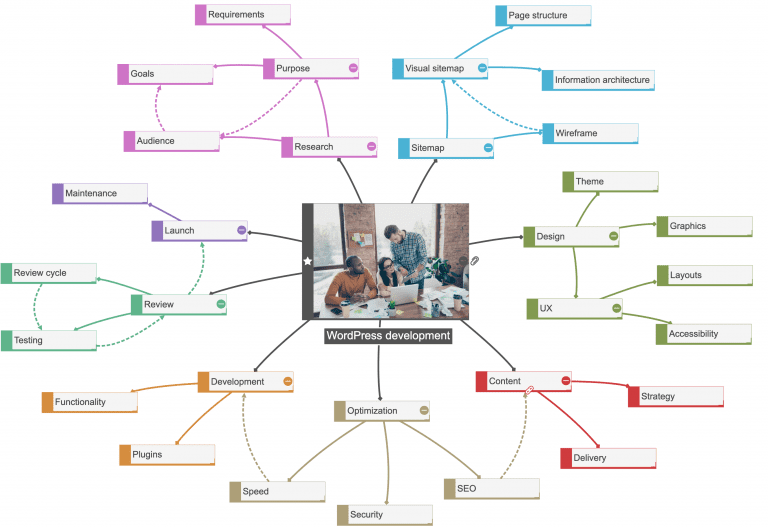
Designed to improve team collaboration
Mind Map Pro focuses on improving team collaboration through its integrated team chat tool.
Live communications
The chat tool is comparable to Slack and Skype in feature capabilities. The challenge with using traditional direct messaging tools is that discussions can easily be lost in the chat history, leaving team members wasting time scrolling and searching for relevant information after the event.
However, Mind Map Pro’s chat is highly intuitive because the chat history is associated with its respective idea contained within the mind map. Therefore, identifying and reviewing prior discussions on a particular topic is greatly simplified, saving time and frustration.
When you have unread messages, real-time notifications keep you up to date. You can also use the chat tool to share media files and tasks.
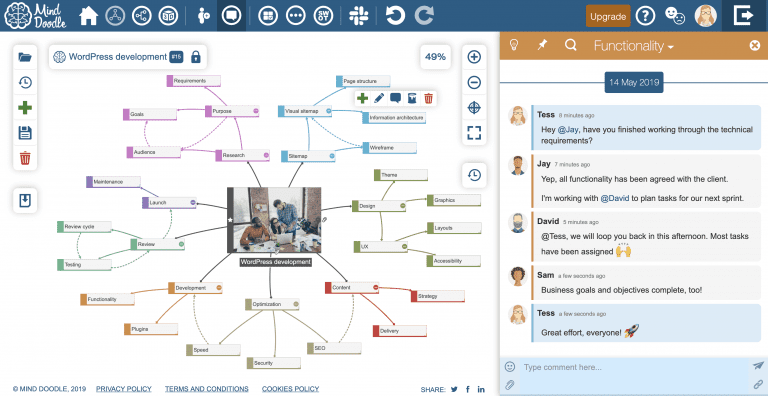
Agile task management
Mind Map Pro includes a powerful agile project management tool that is perfect for WordPress development teams. Simplifying requirement capturing and task coordination activities whilst connecting teams ensures on-time project delivery.
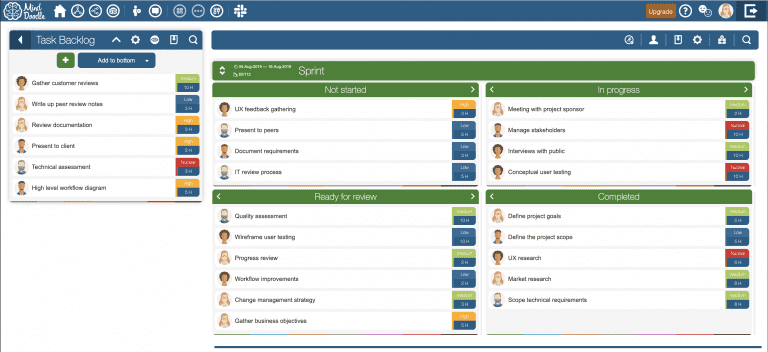
Intuitive workflow
The workflow is intuitive, meaning the whole team, including project stakeholders, can brainstorm business objectives using the visual mind map tool.
Moving forward, the team decomposes each of these objectives to identify the tasks required for implementation. Tasks are captured using the agile project management tool, thus enabling them to be easily assigned and tracked using the agile software development methodology.
All members of the team have absolute visibility and control over the tasks that are in the backlog and those scheduled for implementation, improving team coordination and communication.
External software integrations
Mind Map Pro is designed to support dynamic workflows and provides integrations with third party applications.
Slack integration
Connecting Slack with Mind Map Pro enables two-way direct messaging, allowing teams using Mind Map Pro and Slack interchangeably to communicate effectively.
An added benefit of linking these tools is that task management notifications are integrated directly into Slack, improving task coordination activities.
WordPress plugin
Connecting WordPress with Mind Map Pro using our Visual Sitemaps & Tasks Plugin allows WordPress development teams to plan new websites or improvements for existing websites and coordinate implementation.
More integrations are in the pipeline and will be introduced in the near future!
Who is Mind Map Pro for?
Mind Map Pro is a generic solution that can be utilised by anyone to explore and manage projects within any industry.
If you are working on a project collaboratively, Mind Map Pro can improve your communication and help you to orchestrate task implementation activities efficiently.
Live demo
Spencer delivered a live demo of Mind Map Pro, showing an example of a mind map created for a software development project.
He drilled down into ideas in the mind map to reveal notes and other idea details. Opening the chat window, he demonstrated how the chat tool simplifies project discussions. Spencer added tasks and opened the agile board to demonstrate the intuitive workflow.
WordPress Plugin
Mind Map Pro Visual Sitemaps & Tasks Plugin
Next up, Spencer focused on our new plugin for WordPress, explaining why we built it, who it is for and how it can be used, before delivering a second live demo.

Combining visual sitemaps and task management
Visual Sitemaps
A tool for rapid prototyping and managing the structure of a website through visual sitemaps, our plugin enables website developers to create the scaffolding page structure for their website rapidly using drag-and-drop workflows.
Integrating the Mind Map Pro Visual Sitemaps & Tasks plugin into an existing website is easy. The structure will automatically be imported so that you can interact with the structure and manage the pages.
Our WordPress plugin provides a useful control panel for enabling website developers to add, edit, view and delete pages within their website.
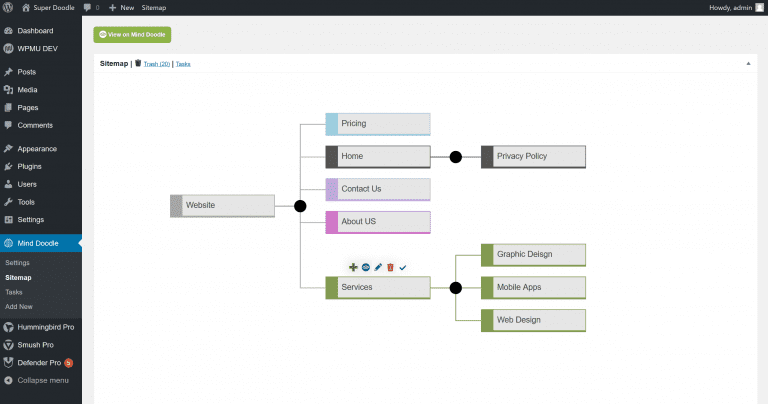
Task management
Advanced task management capabilities within WordPress will help you facilitate website development activities. Super charge the experience by connecting your site with Mind Map Pro.
Once connected, the development team will have the ability to select any page within the visual sitemap view and add tasks for implementation. The team also has access to task summary pages that clearly list all tasks that are in the backlog and/or in progress.
The task management capabilities make it easy to assign, schedule and track tasks throughout the development process. Furthermore, the team can view their project within the Mind Map Pro agile board to give improved control over the task planning and scheduling process.
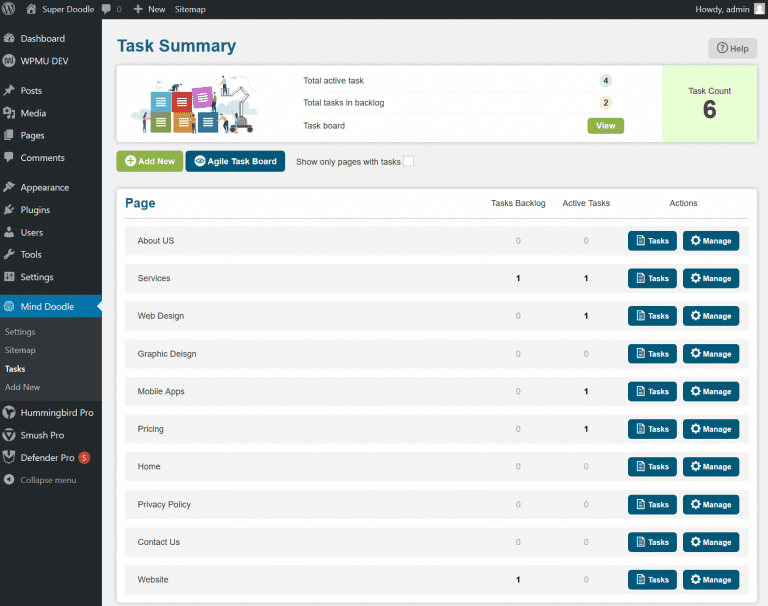
Streamlining the web development process
The purpose of integrating WordPress with Mind Map Pro is to streamline the website development process. There are two key phases:
1) Utilise the visual sitemap within WordPress to build the web page scaffolding for the website.
2) Assess each page and identify the requirements to implement. Create a new task for each requirement using the task management tools provided by the plugin.
The Mind Map Pro Visual Sitemaps & Tasks plugin can be used even if you do not have a Mind Map Pro account, but there are added benefits when the plugin is connected to Mind Map Pro:
- teams can edit the website (such as add, edit and trash pages, or update the hierarchy of parent pages) directly within Mind Map Pro too
- teams can use the agile board’s advanced features to manage and schedule tasks to manage the project effectively
Who is this plugin for?
Anyone linked to a website project. Mind Map Pro Visual Sitemaps & Tasks is a plugin that can be utilised by everyone within the software development team.
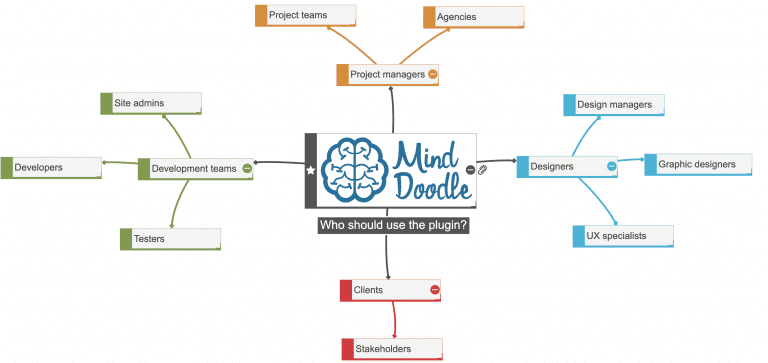
Accessing the features within WordPress or Mind Map Pro
You might find that technical users like web developers and testers will be best suited to use the visual sitemap tool within WordPress, whereas non-technical users like stakeholders or clients should use the features within Mind Map Pro.
User roles and permissions
Using the tool in Mind Map Pro gives the user everything they need to view and interact with the sitemap and tasks without the technical administrative control panels, ensuring users cannot corrupt the website accidentally.
User roles help with this. Within Mind Map Pro, the stakeholder, client or customer wont have access to edit or delete pages unless they are explicitly given access to do so. They can only view and add or manage tasks.
Agile teams
If the team is following the agile software development process, it is strongly recommended that everybody uses Mind Map Pro’s agile board because it greatly simplifies task management and scheduling activities.
Live demo
Spencer delivered a live demo of the Mind Map Pro Visual Sitemaps & Tasks plugin, firstly by opening a WordPress site and activating the plugin with a couple of clicks.
Immediately after activation, Spencer was able to start creating a sitemap, adding pages such as:
- About
- Services
- Graphic Design
- Web Design
- Mobile Apps
- Contact
- Support
Spencer rearranged the page hierarchy using the drag-and-drop technique, demonstrating how, from start to finish, the process is visual, and the user can focus on individual pages whilst simultaneously seeing the big picture.
Phase 2 of the demo showed Spencer connect the WordPress site to Mind Map Pro and show how users can also edit pages in Mind Map Pro, using a mind map as a visual sitemap. He also demonstrated the team collaboration features by inviting a new team member.
Returning to the WordPress plugin, Spencer selected the sitemap and adding some tasks to the Web Design page:
- Task: Create page content
- Task: Create banner graphics
- Task: Implement page
- Task: Create Google Ads campaign
Request early access to the plugin.
Questions and feedback
Finishing up, Spencer encouraged the audience to ask questions, inviting honest feedback, which we love and use constructively to improve the plugin.
The audience were incredible and so receptive to our demonstration. There were plenty of questions with lots of excitement and some great suggestions for how to extend the functionality even further in the future.



